Dropbox is an easy and convenient way to share files between your own home and work computer, or even with friends. Dropbox can be installed on nearly all platforms including mobile devices.
Download and install Skype from dropbox.com; download the appropriate installer for your Linux distribution and your architecture (32 bit or 64 bit).
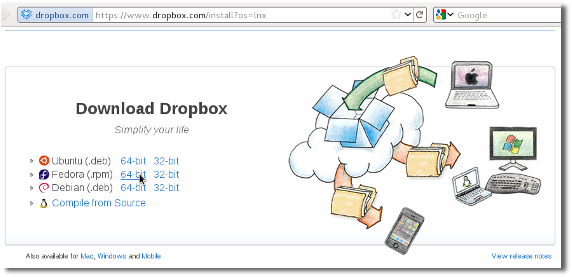
Your first time launching Dropbox will first require you to download and install the proprietary Dropbox code, and then sign in to, or create a new, account.
If you're creating a new account, choose how much storage space you want; 2gb is free, for additional space you can pay a fee.
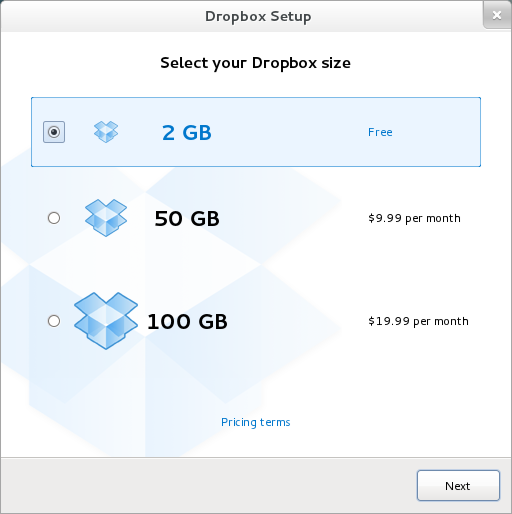
Once it's all set up, Dropbox appears as a folder in your home directory; you'll know it by the green checkmark by its folder icon. The amazing thing about Dropbox is that it doesn't just exist on your computer; it's online, too, so if you install Dropbox on another computer, everything in your Dropbox folder will magically be on that new computer too!
And even if you're on a friend's computer and don't have Dropbox available to you, you'll be able to sign into Dropbox on the web and access your files that way.
In short, no matter where you are or what computer you're on, you'll have access to the files you need, when you need them.
One word of warning: remember that using Dropbox, like any online service (Gmail, Google docs, and Facebook included), means that you're putting information on someone else's server. If you're putting files or information on those services that you don't want anyone else to see, then you should think twice about using that service.

