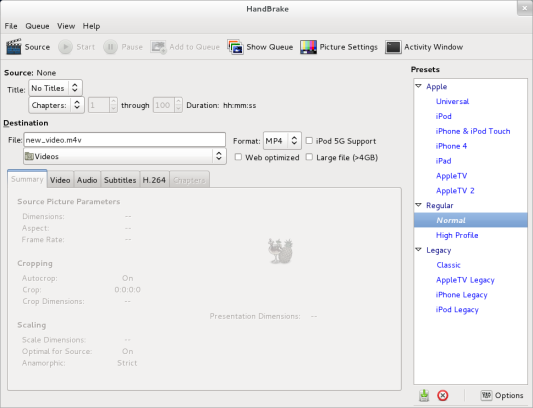Do people really use DVDs any more? Optical media such as CDs and DVDs have mostly proven themselves as being easily scratched and damaged, bothersome to store, and easy to misplace. Many music and movie lovers have moved to storing their collection on a harddrive, where the files can be played from any device and safely backed up.
Ripping CDs is easy with Sound Juicer. Ripping DVDs is easy with HandBrake, available from handbrake.fr
Download the appropriate Linux installer, depending on your distribution and architecture (32 bit or 64 bit) and allow Software Installer to install the necessary files.

The easiest way to use HandBrake, unless you know a lot about video encoding, is to take advantage of its presets:
- Insert a DVD into your drive and open HandBrake from the Activites Overview
- Click the Source button in the top left corner of the HandBrake window
- Select the DVD and click OK
- After HandBrake scans the DVD, select from the list of presets in the right column. Obviously the preset you choose will be dictated by your intended use; if you're putting the file on a portable device, choose one of the portable device presets (don't let the names of the presets fool you; you don't actually have to be using an iPod to use the iPod preset). A good general purpose preset is the Apple TV 2
- Provide a filename for the destination file in the Destination section
- Click the Start button at the top of the window
Re-encoding video is one of the more intensive processes for a computer, so this will take some time. But when it's finished, you'll have a movie file that you can play without the pesky DVD.