Digital cameras are often directly compatible with your new Linux computer as a plug-and-play device. Plug the camera into your computer's USB port and the camera mounts as if it were an external harddrive. Drag the photos off of the camera and onto your own harddrive, or alternately use a photo application like Shotwell to import the photos.
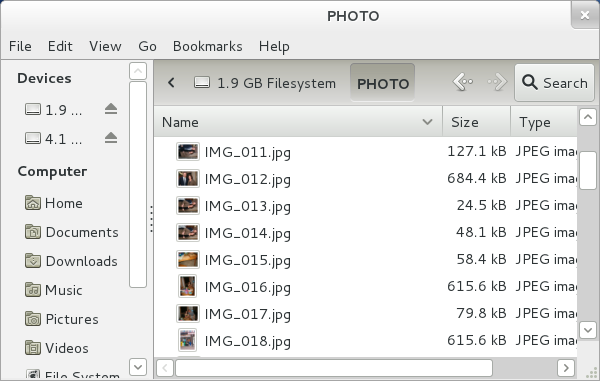
If you've got a video camera that records to solid state media then the process will be basically the same. Plug it into your computer, place the camera in PC Mode (sometimes this is a button on the camera, sometimes it's an option in the camera's menu system, and still other times it's a pop-up choice you'll get when you plug the camera into the computer). The camera's internal SD card will mount in Nautilus exactly the same as a still camera or USB thumbdrive, and you can drag your movie files over to your harddrive.
Important! When copying motion picture files from your camera, take the entire directory structure. For instance, on a Canon camera, when you mount the camera in Nautilus, there is an AVCHD folder, inside of which are many other folders, inside of which eventually you'll see your movie files. Copy the entire AVCHD folder, not just the files inside! If you do not do this, you risk separating important meta data from the media streams and your movies may no longer play.
If your camera is instead a Firewire or USB video camera, then you instead need to capture your video. You'll need video editing software for that, which Linux has, and you'll learn more about that in the software section of this site.

