There's not much variation in in the devices we use to control our computers, happily. Generally speaking you can use whatever keyboard and mouse you own on Linux without additional configuration.
If you are using a "media keyboard" or anything with non-standard keys and buttons, you might need to configure the extra keys and functions. This is done through the System Settings control panel.
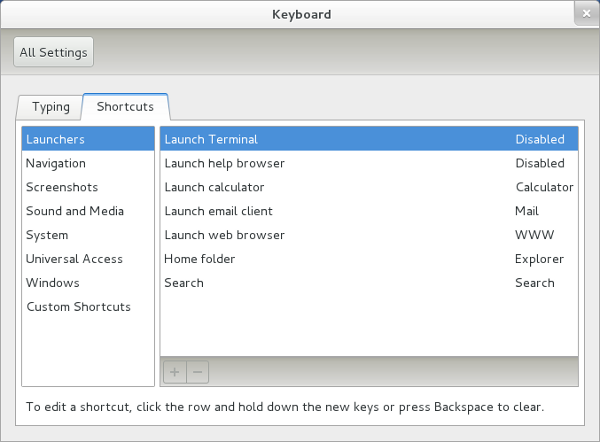
Launch the System Settings from the Activities Overview dashboard and navigate to the Keyboard control panel. In the Shortcuts tab, define which key should execute which action.
The Mouse and Touchpad control panel gives you access to those devices, and if you have a joystick or gamepad, those controls are System Settings as well. Some game controllers are bluetooth-only, but most of the generic controllers you buy at an electronics store will just work when you plug them in via USB.
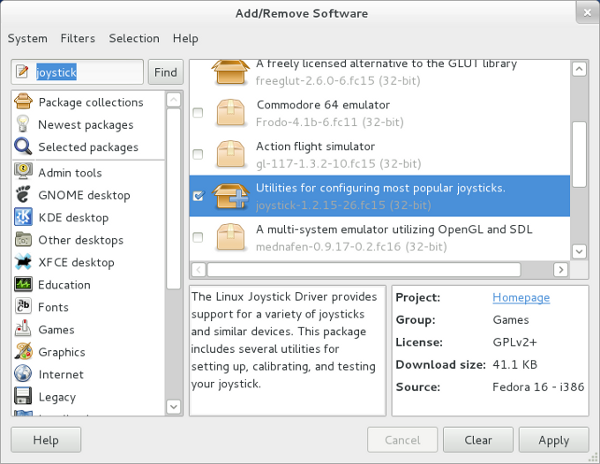
If you find you need additional joystick configuration for alignment and sensitivity settings, install the additional configuration support through the Add/Remove Software application.

