As in love with Linux as you'll be, you're going to have to force yourself to turn it off at some point. There are two levels of quitting a Linux System. One is to log out, to prevent someone from getting into your account and messing anything up, and the other is to shut down.
To log out, move to the upper right corner of the screen and click the power symbol to the right of the volume control. Near the bottom of the menu that appears, select the Power Off/Log Out.
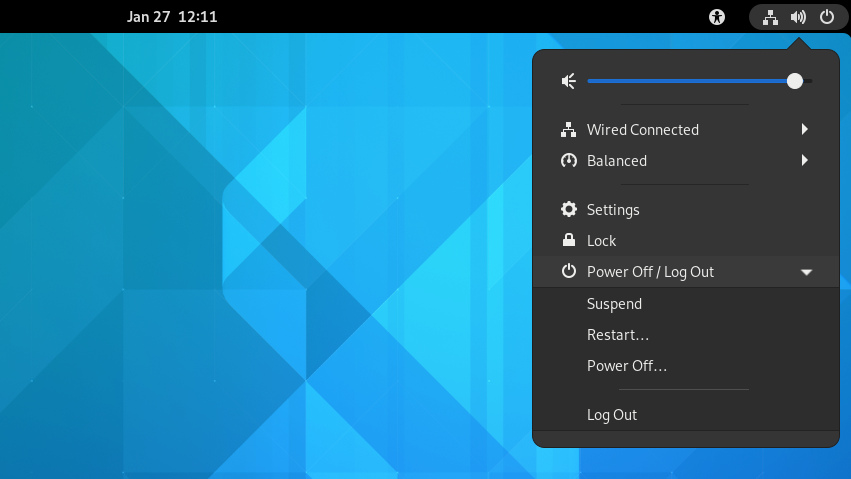
If you Log out, you'll be taken back to the main login screen. If you Suspend, your computer enters low-power mode, and to get back in you must enter your password.
To power down your computer entirely, select Power Off from the menu or from the the login screen after you've logged out.
You Win
Time to level up! You're an expert on the Linux desktop now. That didn't take long, so don't stop now. Continue on to the next lesson!

