Notifications computers can be annoying. Think about what happens when an application needs to tell you something. Half of the time, the notification gets buried under other windows, and the other half it steals focus and gets in the way. And yet, notifications are important.
Linux has moved to a mostly centralized notification system that prevents important messages from getting lost in the shuffle of windows, and that manages to stay out of the way until you're ready.
The notification area is at the top centre of your screen, as part of the clock and calendar. New alerts appear at the top of the screen momentarily, and then get added to a list of recent notifications you can see by clicking on the date and time display.
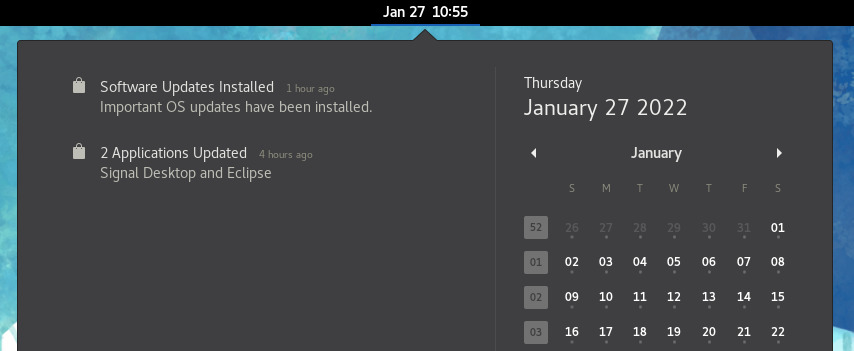
Once you've read a notification, hover your mouse over it and click the X icon to dismiss it.