It seems every time anyone gets a new computer, they always end up installing the same plugins and add-ons. Fedora Utils is a great little app to help you install those little add-ons and tweak your system for performance with just a few clicks:
-
To get Fedora Utils, go to its webpage at fedorautils.sourceforge.net and click the link Download RPM Installer .
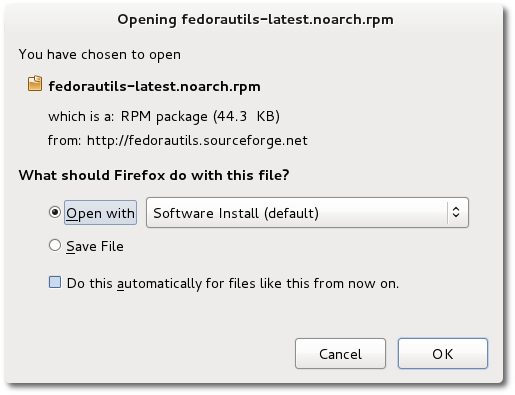
-
Firefox will ask you what you'd like to do with the downloaded file; choose the default, Software Install by clicking the OK button.
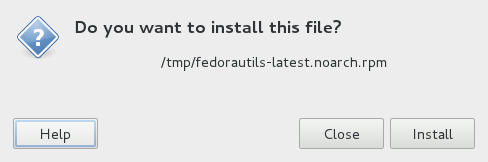
-
The software installer wizard will prompt you for your administrative ("root") password; type it in and continue.
-
After the software has installed, launch Fedora Utils by finding it in the Activities Overview by searching for fedora.
-
It's a powerful application with a lot of options, and it's not smart to go crazy and install everything if you don't know what it does. For now, choose Essential Tweaks & Tasks
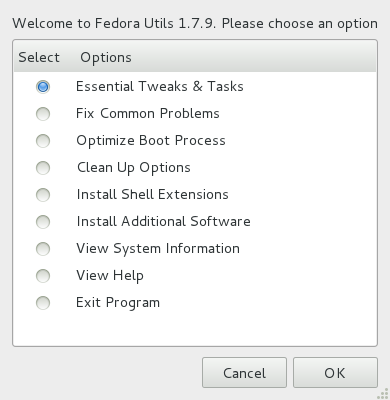
-
Choose from the list which tweaks you wish to make to your system. The most commonly used selections are:
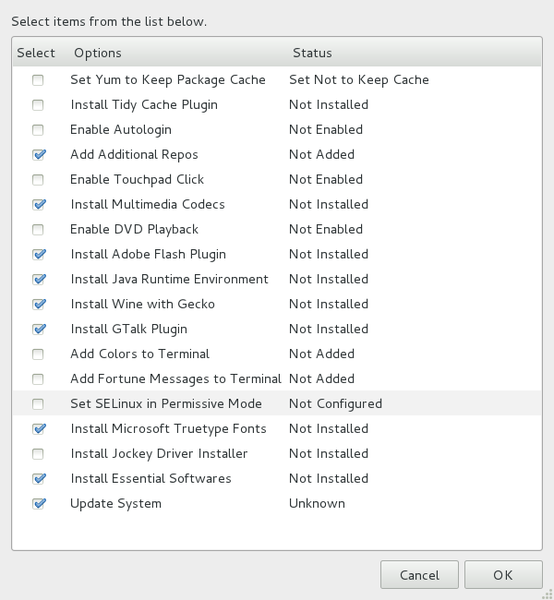
-
Add Additional Repos
-
Install Multimedia Codecs
-
Enable DVD Playback
-
Install Adobe Flash Plugin
-
Install Java Runtime Environment
-
Install Wine with Gecko
-
Install GTalk Plugin
-
Install Microsoft Truetype Fonts
-
Install Essential Softwares
-
Update System
-
-
Now sit back and let the computer work.
-
Once that's finished, you'll find yourself back at the main menu of Fedora Utils. Select Install Additional Software and click OK to continue.
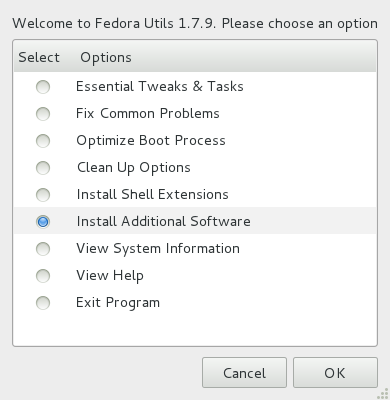
-
From this list, choose any software that you might be used to on your old computer and install it here. The most common applications are:
-
Google Chrome - the popular web browser
-
HandBrake - the DVD ripper
-
Skype - the internet telephone
-
LibreOffice Suite - the full-featured office suite
-
This may take a while, so a cup of coffee is probably in order. But once it's finished, your computer will be ready for anything!

