The famous Firefox web browser hardly needs an introduction; its stability, speed, and myriad plugins have made it the world's top choice for internet browsing. It's one of those rare applications that appeal to a cross-section of both hardcore computer geeks as well as the everyday user. And with good reason! Firefox is excels where so many others have failed, and blazed a trail for more recent web browsers, most of which only aspire to be as inventive and progressive as it is.
Once you open Firefox, chances are you'll feel right at home. Here are a few tips that you might not know about:
-
Bookmarks
Did you know that you can import your bookmarks from your old computer? If you were using Firefox on your old computer, just go to the Bookmarks menu and select Show All Bookmarks. Then use the Import and Backup menu to Backup your bookmarks (or export them as HTML).
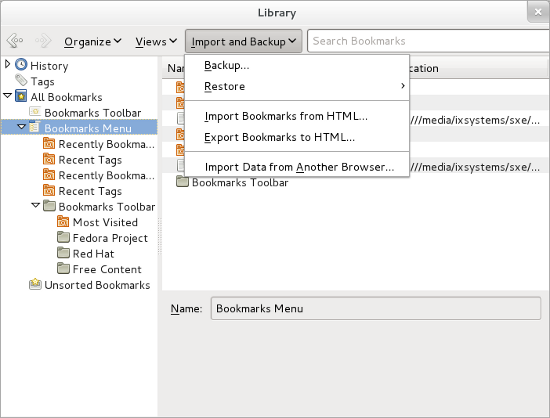
Once you've backed up your bookmarks, email the file to yourself and download them to your Linux computer. Then repeat the same steps but instead of backing up or exporting your bookmarks, choose to Restore bookmarks (or Import Bookmarks from HTML) and all of your old bookmarks will now be available to you in your new Firefox browser.
-
Sync
Wouldn't it be nice to take your bookmarks and other preferences with you? With Firefox Sync, you can do just that.
To sign up for Firefox Sync, go to the Tools menu and choose Set Up Sync and set up a new Firefox Account. Choose what data you'd like to have synchronized between your browsers; you can have your bookmarks, preferences, history, and even your open tabs follow you to any Firefox browser you use!
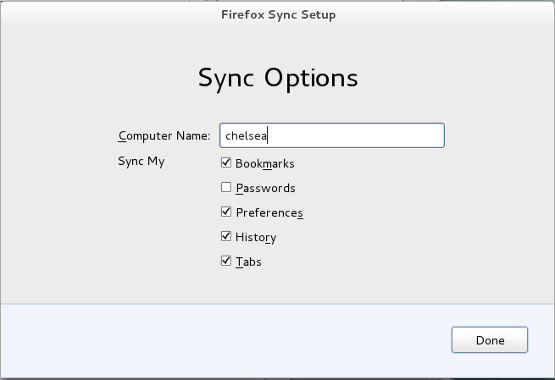
-
Add-ons
Add-ons are one of the most popular features of Firefox, since they give the user the ability to personalize Firefox with themes, block annoying (and offensive) web ads, quickly download files from youtube and other sites, and much much more.
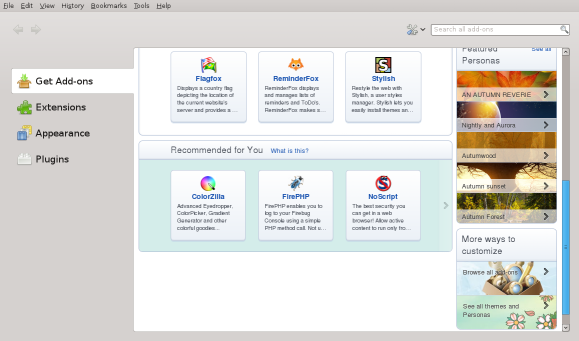
To get started with add-ons, go to the Tools menu and select Add-ons. You can browse through the most popular add-ons or search for specific ones. Some of the most userful:
- Adblock Plus - use this to block advertisements on the web from reaching you. Not only does this make browsing the internet a lot less annoying, but it also makes it faster since you don't have to wait for unwanted advertisements to load
- DownloadHelper - easily download from youtube, vimeo, and many other sites with a convenient button that shows all the media available on the webpage you're viewing
- Themes - customize the look of Firefox with a cool skin that expresses your own personality, or at least the personality you show whilst on the web.
Firefox has many features, but don't feel pressured to use them all at once! The important thing is that you're using a free and powerful web browser that pulls its own weight in the fight to keep the internet open and free. Enjoy!

