Enjoying and managing your personal music collection, like mp3, m4a, ogg, and wma files, is a breeze in Linux with Rhythmbox music player. Rhythmbox is a popular and focused music client that concentrates on simplicity and ease of use. It uses the common "music database" model that is popular among consumers these days, so that you think less about organizing all your music files and more about what you want to play next.
To launch Rhythmbox, go to the Activities Overview and find its icon in the favourites bar on the left, or start typing "rhythmbox" and choose it from the filtered list.
If you've used a music player on any computer within the last five years, the interface will already be familiar to you. On the left is a list of categories, like albums, videos, and audiobooks. The right panel contains the list of files within those categories, or in other words, all of your stuff.
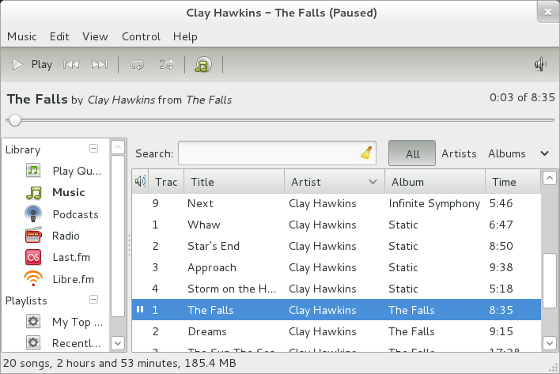
Rhythmbox will start out empty, but you can import any number of folders or files that contain your music. To do this, choose Import Folder from the File menu and select your Music folder. If you have a lot of music, it might take a few moments for rhythmbox to create a list of it all, so be patient.
Rhythmbox has different view options and many ways to sort through your music. Change the layout of its interface through the View menu. For the most basic, straight-forward interface, deactivate the Browse view.
Playlists
While many people are perfectly happy just searching for the music they want to hear, some prefer to make playlists with customized mixes or a group of albums all in one easy-to-access list.
To create a new playlist, use the Music menu and select New Playlist from the Playlist sub-menu.
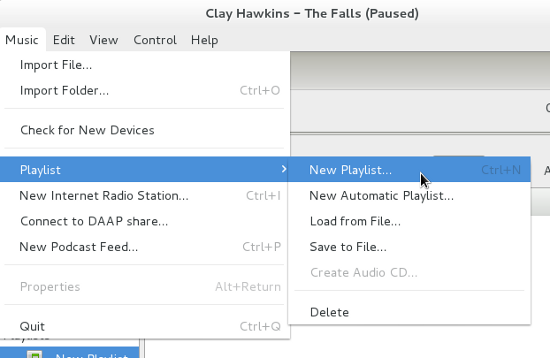
Once the playlist exists, you can give it a unique name by double-clicking it in the left column. Populate it with songs by dragging song from the Music view into the playlist icon on the left column.
Online Services
The real star of the Rhythmbox Music Player is its interface to the world wide web. New media is at your fingertips, including podcasts, internet streaming radio, Last.fm, Libre.fm and more.
There are, of course, podcasts on nearly every subject. If you want to get to know Linux a little better, and find out those secret power-user tips that just never seem to come up that often, try out the very popular Going Linux Podcast, a show that specializes on using Linux to get things done.
For a nice long list of popular technology podcasts, see The Linux Link
Subscribing to a podcast is easy, and it ensures that you get the latest episode of a show without having to go out onto the internet yourself to download it. To subscribe to a podcast:
- Go to the podcast's website in your favourite web browser.
-
Locate the Subscribe button, sometimes also called the RSS
Feed.
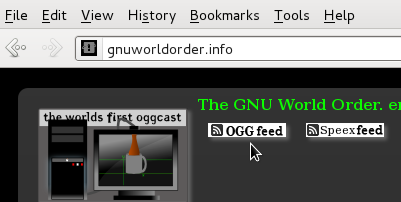
-
Open the feed by clicking on it and copy the URL (the web
address) of the feed, unless instructed otherwise by the
website itself.
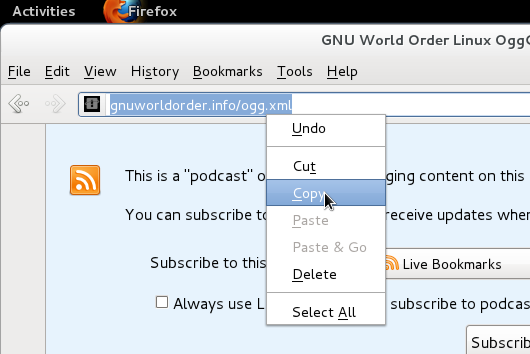
- In Rhythmbox, go to the Music menu and select New Podcast Feed. The feed is filled in for you, so all you have to do is click the Add button and you're subscribed! Whenever a new episode of that podcast is released, it will download automatically for you into Rhythmbox.
iPod Support
So far, Rhythmbox can see and play music from iPods, but not write to them. This is because Apple designed the iPod to interface only with iTunes, which they write for other platforms and not Linux. The best options for iPod support are:
- Use your iPod on a non-Linux computer that you have access to
- Use Banshee, which features somewhat better iPod support
- Sell your iPod (they usually retain a good re-sale value) and look at high-quality alternatives from Archos and iAudio, both companies that design products for all users of computers, regardless of platform.
Explore
Most importantly, explore your music! People have so many music files these days, that many of forget what we really like. Take this opportunity to re-organize and take a new look at your collection. Find the songs you love, and play them loud!

